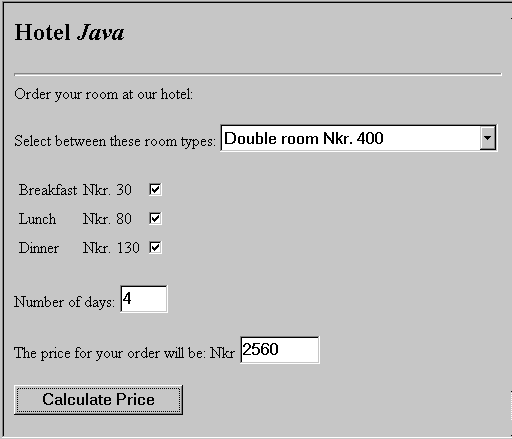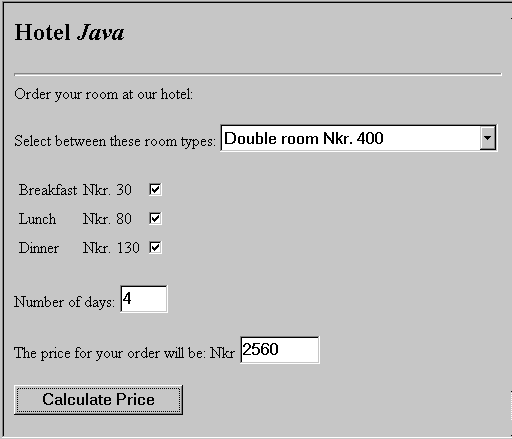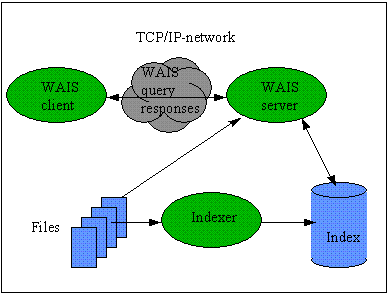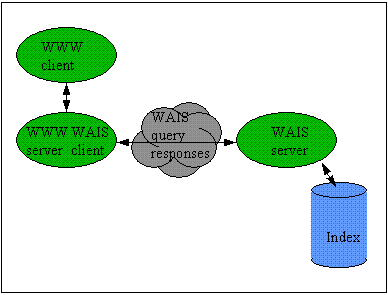Internet
Publishing - PPI
"Materials used in this course are the property of the author. These
lessons may be used only by course participants for self-study purposes.
Application for permission to use these materials for other educational
purposes such as for teaching or as a basis for teaching should be directly
submitted to the author."
Lesson 11
This lesson covers Java and WAIS. The material about Java is taken
from Sun's WWW server.
This lesson also contains Java Script code. It seems that this code is
destroying the printout of the lesson from some browsers. I have not
been able to correct this problem. So - to be sure to read the lesson
correctly - you should read it directly from the computer screen - and
not from a printing.
The material dealing with WAIS is taken from the book Managing INERNET
Information Services by Liu, Peek, Jones, Buus & Nye published
by O'Reilly & Associates.
11 Java and WAIS
11.1 Java
Java is a further development of WWW technology. Up to now, we have used
HTTP or other protocols to send data from a server to a client. This data
is for the most static; that means that it does not change very often.
In this way, one can well imagine that all Internet users
share a common amount of data which they can use, or one may perhaps
say a common disk space.
What's new about Java is that we don't just transfer data between client
and server, but also program code which can be run on the client machine after
it is transferred from the server. In this way, common executable code
is introduced to Internet users. Now - the users does not only have
a "common diskspace" - it seems as if they have a "common processing space".
For the users it seems like they all are running the same machine.
This gives WWW
technology an entirely new dimension. It makes possible, the transfer of
code which can, in principle, do "whatever you want". Many of
the existing demos use this technique for running animated images.
The technique makes it possible to download and run the programcode
"on-the-fly".
In this way it will also be possible to introduce entirely new communication
protocols or new versions of an application "on-the-fly".
A new protocol could be downloaded to the client with
the help of HTTP and is started. In this manner, clients
can be expanded to support new protocols without having to make special
upgrades or installations. All this could happens as a result of one
click from the user on an appropriate link.
The technology is developed by Sun, and it is created in its own language,
Java. Programs created in Java are
called Applets (small applications).
In order to be able to use the technology, a browser which supports
Java is needed. Sun distributes its HotJava and Netscape and Internet Explorer
supports Java from version 2.0 and up.
Use Sun's "Whitepaper" documentation to learn about Java. You
can start at the top at Sun/Java, or
go directly to individual areas:
Read about
Java language
Read about HotJava
For those of you running Windows95 or WindowsNT, you can try downloading
applets from Sun.
Or search Lycos for the keywords "Java applets", and you will
find plenty.
JavaScript
JavaScript is a script language which can be placed in HTML code.
JavaScript is interpreted as it is being run and is therefor slower than
compiled code. Script language is object based, but unlike Java, it doesn't
have classes and inheritance. Type checking is simpler than with Java.
This lesson deals with JavaScript, and the material here is largely taken
from Netscape'
"Release Notes" on JavaScript. I have created
some of my own examples in addition.
Later, you will work with JavaScript on a practical level, and it will
be necessary for you to have access to this documentation while you work.
Therefore, do the following immediately:
In order to run JavaScript, you must use a client which supports it. If
you don't have one, you can, for example, download Netscape
Navigator. It is available for Windows 3.1 and Windows95.
Placing code
JavaScript is program code placed between the start and end markers:
<SCRIPT language="JavaScript">
Script...
</SCRIPT>
The code can be placed anywhere. This can be utilized to avoid problems
with "browsers" which don't support JavaScript, because the script
code can be placed inside comment tags:
<SCRIPT language="JavaScript">
<!-- comments begin - hide script codes from old browsers...
Script...
// the comments and hiding of scripts ends here -->
</SCRIPT>
Example
In order to print to the screen, use:
<SCRIPT language="JavaScript">
document.write ("Hi - I am learning JavaScript!")
</SCRIPT>
Between the lines below, you will see the result of running this code.
Functions
JavaScript can utilize functions. The functions should be defined in
the header of the HTML file which will be processed first by the browser.
The function call may appear later in the HTML file.
Example
Definition of print function in the header in the HTML file:
<HEAD>
<SCRIPT language="JavaScript">
function line() {
document.write ("<HR Width=75%>")
}
function printcentered (header, level, text ) {
document.write ("<CENTER><H" + level + ">" + header + "</H" + level + "><P>" + text + "</CENTER>")
}
</SCRIPT>
</HEAD>
Now you can call these functions:
<SCRIPT language="JavaScript">
line()
printcentered ("Hurrah!", 4, " I am learning JavaScript")
line()
</SCRIPT>
Between the lines below appears the result of running this code.
Scripting Event Handlers
JavaScript applications can be run with the help events.
Events can be:
| Event
|
Occur when...
|
Event HANDLER
|
| blur
|
The user removes focus from a form element
|
onBlur
|
| click
|
User clicks on form element or link
|
onClick
|
| change
|
Users edits value in a text field or a selection element
|
onChange
|
| focus
|
User sets focus on an input element
|
onFocus
|
| load
|
User loads the page into the client (Netscape)
|
onLoad
|
| mouseover
|
User moves mouse over a link or anchor
|
onMouseOver
|
| select
|
User chooses an input field in a form
|
onSelect
|
| submit
|
User submits a form
|
onSubmit
|
| unload
|
User leaves a page
|
onUnload
|
The handler which can be used is stated in the HTML code for the
related object, for example, an input text field. What should be done is
stated in an attribute.
Example
Suppose that we have a text field with the name mynumber and a button
beside it marked count. When I press the button, mynumber should
be increased by 1.
I can do this by defining a form with these fields. Notice that the definition
of even handler and function increasecount which will be run.
<FORM>
Text field <I>mynumber</I>:
<INPUT TYPE="text" NAME="mynumber" VALUE="1" SIZE=20>
<INPUT TYPE="button" VALUE="<- count " ONCLICK="increasecount(this.form)">
</FORM>
The actual function increasecount() is defined in the header
for the HTML file. It can, in principle, be called by several forms, so
I name this.form in the call so that the function can return the
value to the correct form.
The increasecount(form) function looks like this:
function increasecount(form) {
form.mynumber.value = parseInt (form.mynumber.value, 10) + 1
}
This may be a good time to consult the on-line documentation for JavaScript
to study the parseInt() function. I suggest that you open a new
window in Netscape where you can open the documentation which you hopefully
have saved to your local disk. If you haven't done this yet, do
it now!
Crossword
To teach myself more about JavaScript, I created a crossword. Use this
as an example for a "beginner's code" in that you look at the
source code (View | Document Source) while you try to solve the crossword.
Objects
There are a hierarchy of standard objects which are generated for a window:
window
|
+- parent, frames, self, top
|
+- location
|
+- history
|
+- document
|
+- forms
| |
| +- text fields, textarea, checkbox, password
| radio, select, button, submit, reset
+- links
|
+- anchors
These objects can have properties and methods which are named
in the standard manner:
Example
A form can have the name myform, and an input field FirstName.
In a document file, this will be an object which we can refer to.
We could for example use the value property, like this:
Name = document.myform.FirstName.value
NB!
A HTML page is , by a browser, "written" on the screen from top to bottom -
and some objects which have already been written will not change on the screen even though
a script may edit its value. The value in the input fields on a form will
change, while the title of the document (document.title = "New title")
will not be edited on the screen.
Read more about objects in the on-line documentation!
Exercise
In lesson 7 you have created an order form for reserving a room at a hotel.
We shall now create a dynamic form with Java Script. The main point in this exercise
is that the price shall be updatet immediatly when selecting options in the form.
Below you will find a picture of the solution. Under the picture you will
find a description of the manner of operation. Also be aware of the "skeleton"
of the solution which you can use if you like.
The exercise is created as a form. However, a submit button is omitted
since transferring data is not the subject of this exercise..
This form can be created in two ways:
-
The user fills in the appropriate data - and clicks on the "Calculate
Price" button so that the field for price is updated.
-
The user fills in the appropriate data - and the field for price is
continually updated every time changes are made ot the form. Then, the
"Calculate Price" button will be extraneous.
Here is a "HTML
skeleton" for the exercise, so your task will be to enter the JavaScript
which will satisfy the functionality in points 1 or 2 above.
Due date: 3 June 1997
11.2 WAIS
Lesson 9 dealt with, among other things, robots which run around the Internet
and collect information and save pointers. Such information is collected
from the links or headers. However, it is also possible to collect entire
documents to make these searchable. If you have collected documents within
a certain subject area, or you have an organization with a lot of internal
documents, it may be wise to make all the document text searchable.
WAIS stands for Wide Area Information Server. This is a system to make
entire texts (or tables of contents) searchable. Try WAIS
at the University of Bergen .
This searches all the HTML documents on the server (This is a norwegian server).
Try to search for HotJava.
WAIS is divided into 3 parts:
-
Indexes
-
Servers
-
Client
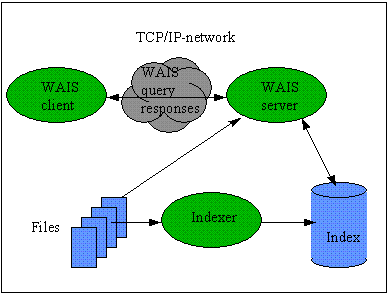
The indexer in WAIS can read files with different formats and create tables
for effective searching. The result is a list of all the words which appear
in the texts together with lists of where these words can be found.
This collection of tables becomes very large; in fact, it can take twice
as much space as the original documents. However, they will be quicker
to search through. There are lists for words that should not be
included in the tables. It is common to enter words such as the,
an, a, and, but, etc.
A characteristic of the indexer is that it is simple to update the tables
as new documents are added.
The client and the server communicate using a TCP/IP protocol with the
name "Z39.50". There are WAIS clients which speak the
Z39.50 protocol directly, but it is more usual for the WWW server
to be used as a front-end and for the WAIS server to take
care of the client task. The users are offered a HTML interface on a WWW
client:
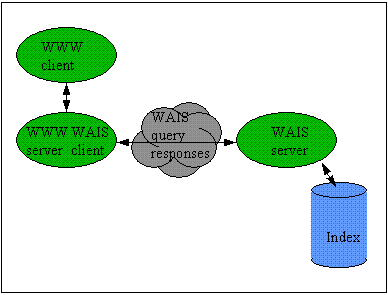
The WAIS client can formulate free text searches by naming the words which
to be searched for. The search can be made more precise with the help of
logical operators AND, OR and NOT.
The server can also be set up to interpret stems of words so that
it is possible to search for variants of words, for example find boys
when the word to be searched for is boy.
It is possible to limit the number of hits in the database..
WAIS was originally developed by Thinking Machines. Later, WAIS Inc. was
started up to offer the commercial version of WAIS, but a free
version is also available - freeWAIS.
FAQ
for freeWAIS . More information on where you can get
the software and other good documentation
can be found at these links.
20 May 1997 Per Borgesen